Recently we lived in the strange world in terms of development of OS. Unix, Multics, Mac OS X, Windows, etc are so called OSes. However, nowadays there are some OSes which are not really OS itself. They are Chrome OS, FireFox OS, Android and many other OSes built on top of Linux.
In Korea, a company called TMax announced that they would introduce Windows compatible OS in S.Korea. We were kind of shocked because there was no real research on OSes and we didn’t think we had such a capability. it turned out that they overlay a GUI and some compatible layer with Windows on top of Linux. So, it booted as Linux and there layers are stacked. We don’t really if they developed their own Windows compatibility layer or just used WINE. Some even shouted, “it’s deception!”.
However, I’m not as strongly sure of Chrome OS and FireFox OS as the Windows-compatible OS of TMax. Technically speaking, they are just like TMax OS. However, they are just Linux. In other words, “Their own service or GUI on top of Linux”. So, technically they should not call them Chrome OS, for example. It’s Chrome-Linux. Android? Soley-Java-Linux.
Then they may claim, “How about Mac OS X? Isn’t it mach kernel-BSD unix? Why does Apple call it Mac OS X and why did NeXT call it NeXTStep?”
Well.. yeah.. there are some blurry point which can be only felt by people who understand OSes. I think it’s OK to call Apple’s and NeXT’s as Mac OS X and NeXTStep. Probably it’s because they recreated many things from the bottom, although they borrowed many things from BSD Unix. However Chrome OS and Android are not.
Anyway I decided to try Chrome at least once to find out where it is at and if I can study how to port an OS to other platform like Raspberry Pi.
So, as a first step, I tried to build it for x86 architecture.
So, here it is.

Chrome OS, the 1st screen
So, basic setting can be chosen on the 1st screen. The presentation looks clean.
Some introductory screen..

Introduction, a kind of Quick Start Guide
When every setting at the first boot-up screen is done, Tada~ Chrome OS is presented.

Chrome browser as its main GUI
The Chrome browser is the main and the only one interface of the OS. It’s the desktop. It’s what you see.

Minimized Chrome browser
The main UI, i.e. Chrome browser can be minimized and maximized to fill the screen.

File browser in a separate window
Interestingly, you can see a file browser in a separate window. I don’t know if it’s another web page or not, though. Also, it couldn’t launch Linux app although it’s Linux. Probably it’s because the app accesses some functions which are stripped off from the Linux of the Chrome OS. ( It was the VirtualBox’s Guess Add-On installer which doesn’t have GUI. ) If you try, it crashes instantly.

An Linux app crashed

The Chrome browser can be moved on a screen.
It’s interesting that the main UI, Chrome browser window can be moved on a screen. Then how about the gray background? It’s an unused screen real space. I would like to put some alias or files on somewhere, hmm.. the “desktop” and make it accessible any time. But, this GUI is very limiting. It doesn’t look to allow that. Well.. actually I didn’t try it, because the UI doesn’t give me an impression that it can be done.
GUI is not just a beautiful face of a computer. It should suggest implicitly what users can do. But Chrome OS lacks such thing seriously. This is one of the biggest problem of Chrome OS to me.

It’s just the same Chrome browser
So, at this moment, it became very apparent it’s nothing other than slimed down Linux to reduce booting time and contain nothing unnecessary OS component. it’s not clear if Chrome OS uses X-Window or some slimed-down build of X-Window to present the GUI.
I guess that Google forked X-window and merge it with a light-weight window manager.
Anyway, everything is a web page. I’m not sure of the file browser, but even the task manager is a web page.

A Task Manager as a web page
And it does crash. ( According to Chrome OS introduction video, which you can find on YouTube, said that Chrome OS is crash-free or crash-less-happen OS. However, i noticed that web apps crashed a lot. However, the crash is localized only to a “tab”. So, recovery is quick. But you know.. what’s the point if web apps are not enough powerful to use or you feel like that you are captivated in a room? Yes.. Whenever I use web apps, I feel like that. )

It does crashes.
For setting up the Chrome OS more like input method, GUI interface language, etc, you lick on the bottom right profile image. Then it pops up a menu for configuration.

Configuration page
It already supports various languages. Input method may be written using JavaScript, but I’m not sure.
If you are logged out or locked by not using it a few minutes, it presents this.

locked screen
OK. Now, I tried if it support WebM/H.264/HTML5 on web page or it uses a Flash plugin.
My YouTube account is set for HTML5 video.
As you can see, it doesn’t load a YouTube page in HTML5 video mode. Probably WebM version of the video was not there on a YouTube server. But interestingly it tried to load a Flash plugin. If it happens it means that it passed HTML5 video ( whether it’s WebM or H.264 ) and reached flash approach. Also it looks like that it doesn’t have Flash plugin installed by default.
However, when I visited Adobe’s Flash page, it says that it’s already installed.

Can’t load HTML5 video

Confirmation of HTML5 setting

Adobe Flash page says it’s already installed.
If you use a computer for just web browsing and casual write-up, probably Chrome OS does for you. Also while HTML5 offline behavior is getting implemented more, Chrome OS can become more useful.
However, it felt too restrictive to me. By design, it doesn’t look to allow drag & drop files from one to the other. Also, everything is, as Chrome OS description page of Google said, web apps. I know that current generation like web apps. But I don’t like web apps generally except for certain very special cases. It’s like that you are kept in a room called web browser. You don’t feel any freedom.
Another thought is that it’s not designed for desktop or tablet. It doesn’t feel to fit in anything. So, i think there are long way to go for Google to make this stuff attractive.
Because it’s all about Web, things are slowed down based on network access speed. Also, why we should waste CPU times for executing JavaScript code? Well, CPUs are getting cheaper and faster. So, for Web programmers, it means that their experience can be applied to wider audience, but isn’t it waste of our resource?
Well… I would use Mint Linux or Ubuntu Linux for cheap notebook computers if you care about price.
That’s my final thought on Chrome OS.
















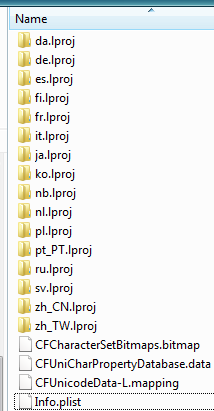
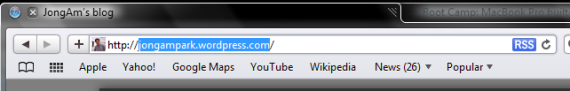


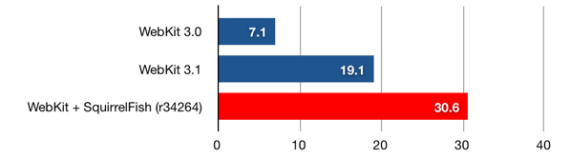
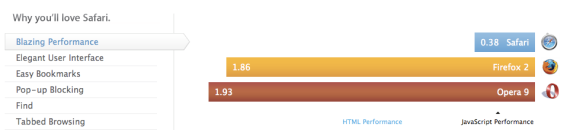





 Entire (RSS)
Entire (RSS)
Recent Comments